Next: Basic creating of stock Up: Article Management Previous: Variable detail keys
Stock management
Stock management
As the entity that unmistakably permits you to never let down your clients in their - sometimes unexpected - needs, your stock should be granted the greatest care. Blue Chameleon has made it easy and reliable to manage your stock in a matter of a few mouse clicks.
Blue Chameleon's stock features are mainly accessible from the Stock Management Page as illustrated below, via ![]() /
/ ![]() .
.
Most of the functions explained below need 'Physical stock management' to be picked in the 'Stock Management:' menu from the Merchant Configuration Page.
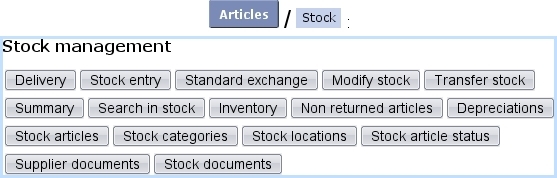
|
Subsections
- Basic creating of stock database
- Creating stock locations
- Creating and managing suppliers
- Creating and managing stock categories
- Creating and managing stock articles
- Stock article depreciation
- Stock entries
- Delivery : the supplying of items for an order
- Managing stock items
- Stock summary
- Searching in stock
- The Stock Details Page
- Stock inventory
- Modifying stock items
- Stock article statuses
- Stock operations
- Getting an item out of stock
- Returning stock items back into stock
- Reparation of a stock item
- Verifying a returned stock item
- Definitely discarding an item
- Transfers
- Exchanges
- Value of a stock item
- Stock documents
Next: Basic creating of stock Up: Article Management Previous: Variable detail keys

