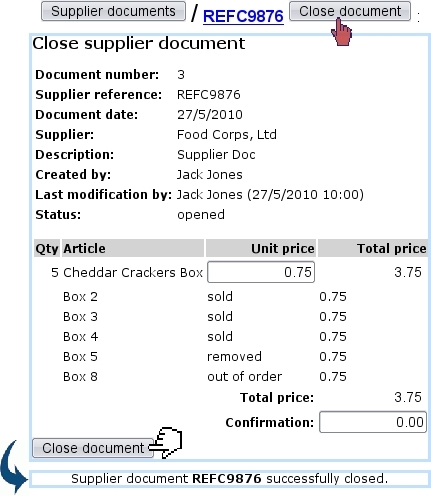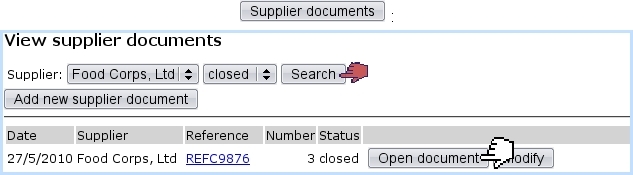Next: Delivery : the supplying Up: Managing supplier documents Previous: Updating a supplier document
Closing/reopening a supplier document
When closing a supplier document, a reminder of which items it held, and for how much, is given :
It is necessary to input that amount in the 'Confirmation:' field in order to close the document.
Once closed, it is still possible to reopen a supplier document, for instance by running a search on closed documents ; an ![]() button (replacing the previous
button (replacing the previous ![]() ) then takes care of reopening :
) then takes care of reopening :
Next: Delivery : the supplying Up: Managing supplier documents Previous: Updating a supplier document