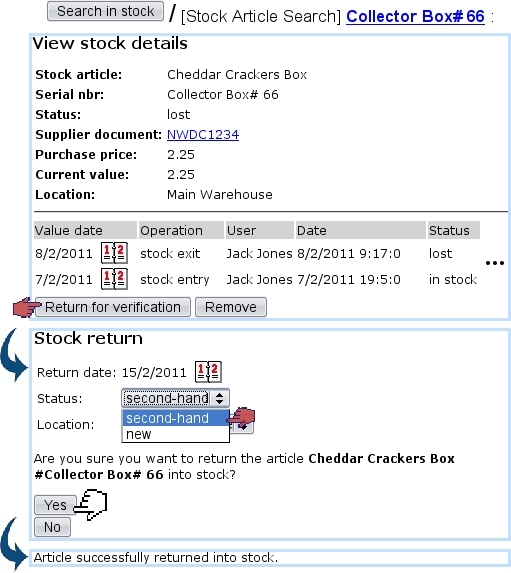Next: Reparation of a stock Up: Managing stock items Previous: Getting an item out
Returning stock items back into stock
They can thus be put back into the active stock database via either the button ![]() (for 'sold' and 'internal usage' items) or
(for 'sold' and 'internal usage' items) or ![]() (for 'lost', 'out of order', 'unknown' and 'under repair' items). These buttons are both available at the Search In Stock Page and the Stock Details Page.
(for 'lost', 'out of order', 'unknown' and 'under repair' items). These buttons are both available at the Search In Stock Page and the Stock Details Page.
Here follows for instance how a lost item, if found, is put back again into stock.
The former will then set the stock item's current price to 0, while the latter will leave this price to purchase price.
This returned item, to acknowledge the fact that something might have happened to it and that it is somehow unsuitable to be sold as new again, has now the status 'in stock (untested)' :
It may undergo a repair stage.
Next: Reparation of a stock Up: Managing stock items Previous: Getting an item out