Next: Managing supplier documents Up: Stock entries Previous: With a supplier document
Without a supplier document
To greet stock entries without using a supplier document, the 'Supplier management' menu at the Merchant Configuration Page must be set to either 'disabled' or 'with optional documents'. Simply pick <without document> in the 'Document:' menu ; the process then remains similar.
If, on the other hand, you disabled suppliers, the process to greet a stock entry is simpler :
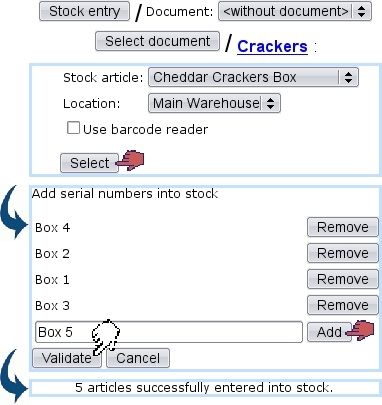
|
Next: Managing supplier documents Up: Stock entries Previous: With a supplier document

