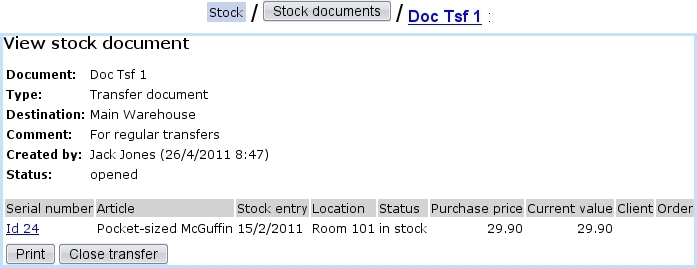Next: The 'Subscription' system Up: Stock documents Previous: Adding items to a
Viewing, printing, closing stock document
Clicking on a stock document name leads to a page where, similarly as above the stock items attached to the document are listed :
There :
- a
 button allowing to create a PDF formatted printout (from a print template) of what is seen on the screen :
button allowing to create a PDF formatted printout (from a print template) of what is seen on the screen :
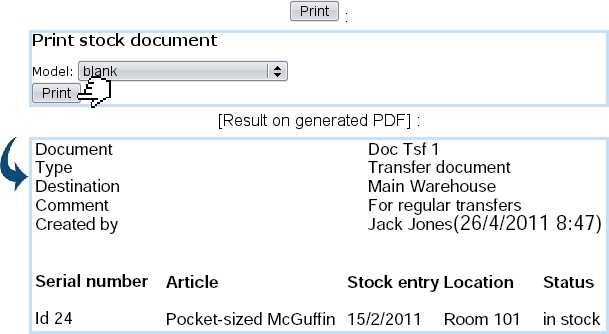
- a
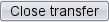 (only for opened documents) button that permits to close this stock document :
(only for opened documents) button that permits to close this stock document :
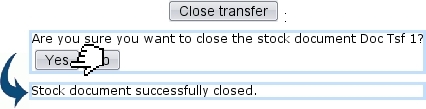
Next: The 'Subscription' system Up: Stock documents Previous: Adding items to a