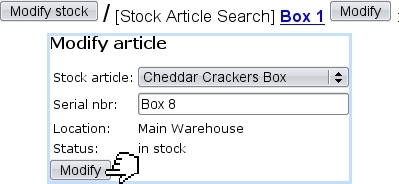Next: Stock article statuses Up: Managing stock items Previous: Stock inventory
Modifying stock items
If a stock item's serial number has been wrongly imputed for whatever reason, it is possible to modify it thanks to the ![]() button. This leads to a stock article search by type or serial number ; the corresponding item/s is/are then displayed and a click on the
button. This leads to a stock article search by type or serial number ; the corresponding item/s is/are then displayed and a click on the ![]() button on its right finally leads the possibility to input a new serial number :
button on its right finally leads the possibility to input a new serial number :
Next: Stock article statuses Up: Managing stock items Previous: Stock inventory