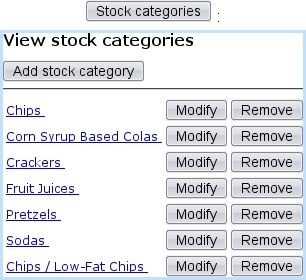Next: Creating and managing stock Up: Basic creating of stock Previous: Creating and managing suppliers
Creating and managing stock categories
The category/article system as defined above and the stock category/article system are two different entities and therefore stock categories and stock articles should be now defined on their own, through ![]() /
/ ![]() /
/ ![]() .
.
A stock category is associated with a default or specific 'stock article' and 'pending stock article' external accounts.
Once a stock category is defined, it is possible to create a subcategory inside it : for instance, once the stock category 'Chips' is created, a subcategory 'Chips / Low-Fat Chips' can be defined thanks to the 'Category parent:' menu :
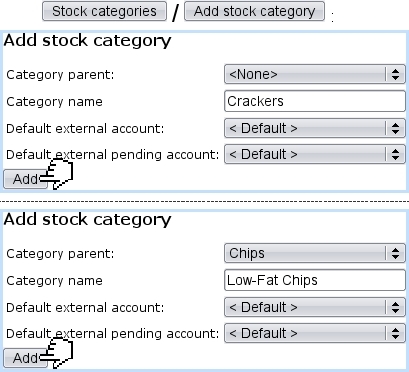
|
![]() then leads to what is displayed at the figure below ; while all stock categories can be modified, only those who are empty (that is to say, containing no subcategories and no stock articles) can be deleted :
then leads to what is displayed at the figure below ; while all stock categories can be modified, only those who are empty (that is to say, containing no subcategories and no stock articles) can be deleted :
Next: Creating and managing stock Up: Basic creating of stock Previous: Creating and managing suppliers