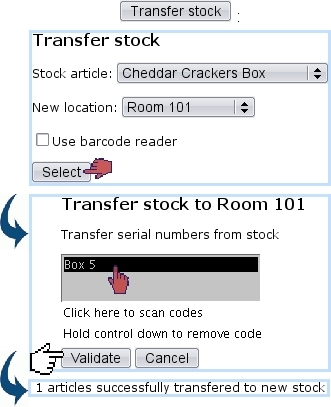Next: Exchanges Up: Managing stock items Previous: Definitely discarding an item
Transfers
Through time, some stock items might be needed to moved be from one stock location to another. This operation is only possible for 'in stock' items, either directly from ![]() /
/ ![]() , or from the Consult Stock Page and the Stock Details Page via
, or from the Consult Stock Page and the Stock Details Page via ![]() .
.
The former way yields :
If several items need to be transferred, it is easier to do the transfer from the Consult Stock Page as those can all be selected at the same time.
Next: Exchanges Up: Managing stock items Previous: Definitely discarding an item