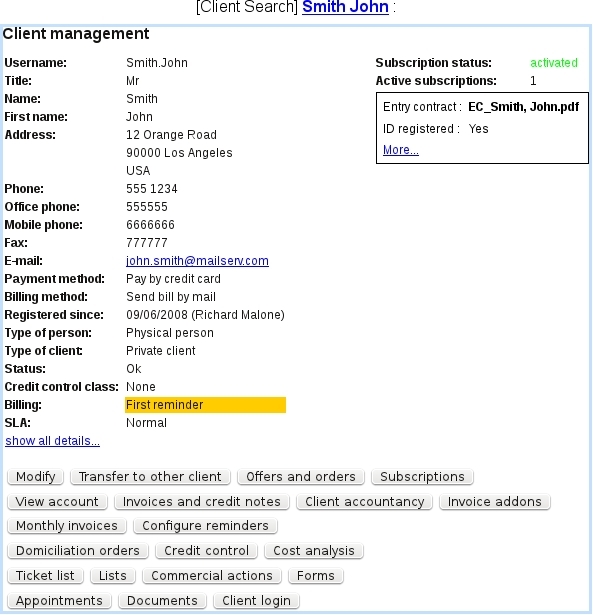Next: Client lists Up: Client Management Previous: Transferring to another client
The Client Management Page
The Client Management Page as featured in the figure below stands without any doubt as the most useful and meaningful client page. It indeed lists all the client's general data along with buttons that enable to display information pertaining to payments, invoices, ..., and to thus proceed to various acts.
It is accessed after having clicked on the client's name as available after a client search. Or in other contexts, when a client's name appears in a clickable form, the corresponding Client Management Page is what it conveniently leads to.
Apart from the general data related to name, address,... and types (eg. : physical person, private client), the Client Management Page also displays her/his payment methods, her/his service level agreement and credit control class. The billing status appears only if it is in any other state than 'Ok' (for instance, 'First reminder' or 'Court').
If some subscriptions have been created for the client, the current subscription status as well the number of active subscriptions are displayed on the right of the page. Also, if some properties have been defined and values thereof assessed to the client, they are displayed within a black frame below that.
At the bottom of the page, a multitude of buttons then give the possibility to check any of the various aspects of the client's state and proceed to various actions :
 leads to the Modify Client Page ;
leads to the Modify Client Page ;
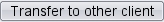 allows to transfer this client to another ;
allows to transfer this client to another ;
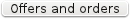 leads to the Search Orders Page, which lists all the orders that this client has done ;
leads to the Search Orders Page, which lists all the orders that this client has done ;
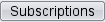 leads to the View Subscriptions Page for this client ;
leads to the View Subscriptions Page for this client ;
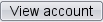 leads to this client's View Client Account Page ;
leads to this client's View Client Account Page ;
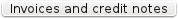 leads to this client's View Invoices And Credit Notes Page ;
leads to this client's View Invoices And Credit Notes Page ;
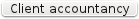 leads to this client's Client Payments Page ;
leads to this client's Client Payments Page ;
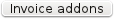 leads to this client's Invoice Addons Page ;
leads to this client's Invoice Addons Page ;
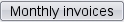 leads to this client's Monthly Invoices Page ;
leads to this client's Monthly Invoices Page ;
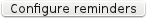 leads to the Configure Reminders Page for this client ;
leads to the Configure Reminders Page for this client ;
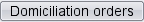 leads to this client's Client Domiciliation Order Page, if applicable ;
leads to this client's Client Domiciliation Order Page, if applicable ;
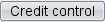 show in a new page the credit control result ;
show in a new page the credit control result ;
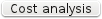 leads to the Cost Analysis Page for this client ;
leads to the Cost Analysis Page for this client ;
 shows in a pop-up window the list of tickets this client has issued ;
shows in a pop-up window the list of tickets this client has issued ;
 shows in a pop-up window the list of client lists this client belongs to ;
shows in a pop-up window the list of client lists this client belongs to ;
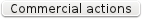 shows in a pop-up window the list of Customer Relationship Management actions ;
shows in a pop-up window the list of Customer Relationship Management actions ;
 shows in a pop-up window the list of available Customer Relationship Management predefined form models ;
shows in a pop-up window the list of available Customer Relationship Management predefined form models ;
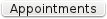 shows in a pop-up window the list of agenda appointments for this client ;
shows in a pop-up window the list of agenda appointments for this client ;
 shows in a pop-up window the list of mail documents created for this client ;
shows in a pop-up window the list of mail documents created for this client ;
 checks whether login is ok for this client.
checks whether login is ok for this client.
Next: Client lists Up: Client Management Previous: Transferring to another client