Next: Payment statuses Up: Invoices and Payments Management Previous: Defining your own print
Client payments
Invoice management
Dealing with general client payment matters is an easy task thanks to the Client Payment Management Page as illustrated below, which is accessible from ![]() /
/ ![]() .
.
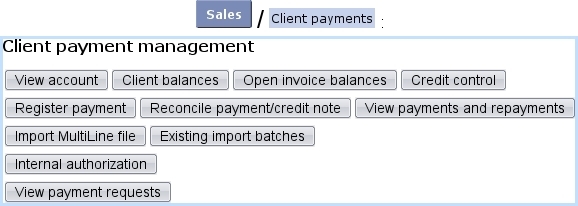
|
Methods by which clients can pay are defined at Defining and managing payment methods.
Subsections
- Payment statuses
- Registering invoice payment
- Registering a shop sale payment
- Payment numbers
- Viewing payments
- Credit control
- Checking client accounts
- Checking client balances
- Checking open invoice balances
- Cost analysis
- Internal authorization
Next: Payment statuses Up: Invoices and Payments Management Previous: Defining your own print

