Next: Viewing default Client domiciliation Up: Domiciliation management Previous: Domiciliation management
Creating default Client domiciliation order
The first step is creating a default, 'all-orders' domiciliation order for a client. This is achieved via her/his Client Management Page. There, ![]() leads to this client's Domiciliation Order Management Page, which allows to create domiciliation orders as well as display her/his bank accounts and executed domiciliation payments.
leads to this client's Domiciliation Order Management Page, which allows to create domiciliation orders as well as display her/his bank accounts and executed domiciliation payments.
Creating a domiciliation order is then done via the eponymous button ; on subsequent page as illustrated below, amongst other things a client bank account is first defined through ![]() , a client number is given. Below, orders this client did can be picked individually for them to be assessed a new domiciliation payment method.
, a client number is given. Below, orders this client did can be picked individually for them to be assessed a new domiciliation payment method.
Finally, a confirmation screen shows the success of the domiciliation order creation.
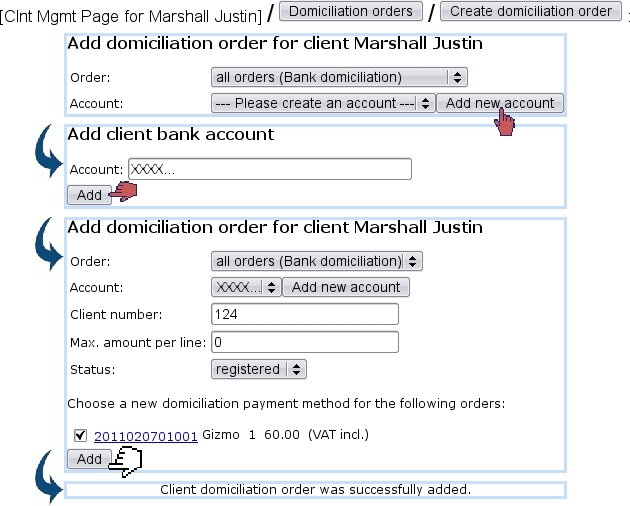
|
Next: Viewing default Client domiciliation Up: Domiciliation management Previous: Domiciliation management

