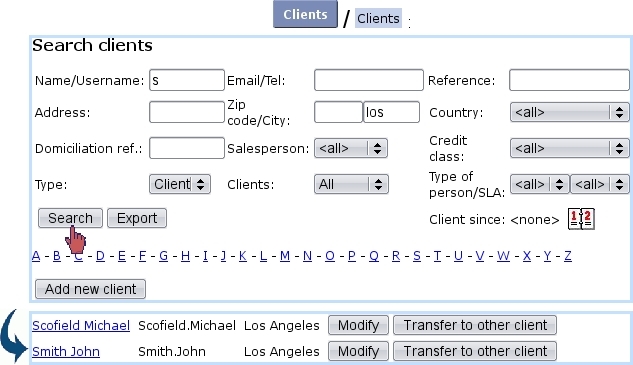Next: Exporting client data Up: Client search and update Previous: Client search and update
Running client searches
Searches are led from the View Clients Page, as illustrated below ; there, several search options are proposed :
- by general information (name or username, email, reference, address,...) ;
- by domiciliation reference ;
- by clients who have already made orders ('Clients with order and invoice only'), or those for whom a defined salesperson created an order ;
- by credit control class ;
- by service level agreement ;
- by type of person ;
- by clients registered at least since a certain date.
Also, client search can be run by clicking on one of the A, B,... letters : one way or the other leads to the displaying of all clients whose name begins by that group of letters or that initial.
Of course, several of these search criteria can be combined to run accurate searches.
Once a client (or a list thereof) has been displayed thanks to a search, clicking her/his name will lead you to this client's Management Page. ![]() leads to the Modify Client Page,
leads to the Modify Client Page, ![]() deletes the client's profile (this button only appears if client has no order/invoice attached to him/her) and the
deletes the client's profile (this button only appears if client has no order/invoice attached to him/her) and the ![]() button's function is explained at here.
button's function is explained at here.
Next: Exporting client data Up: Client search and update Previous: Client search and update