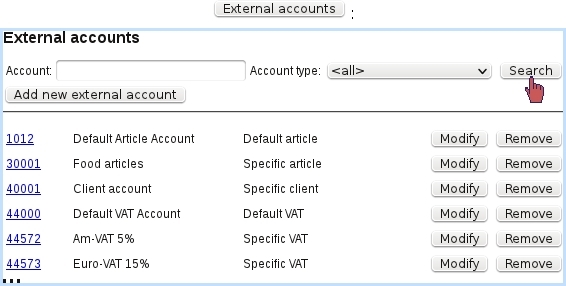Next: Manually exporting data : Up: Working with external accounting Previous: Working with external accounting
External accounts management
In various pages of Blue Chameleon, an external account has to be given, through which to link an object (article, delivery method, tax,... ) to the External Account System.
External accounts are defined through ![]() /
/ ![]() , as illustrated below. On the subsequent Add External Account Page, you will have to pick this new external account's type from a drop-down menu ; several are available :
, as illustrated below. On the subsequent Add External Account Page, you will have to pick this new external account's type from a drop-down menu ; several are available :
- 'article' and 'article expenses' : to be associated with an article while at its Add/Modify Article Page ;
- 'client' : to be associated with a client while at her/his Add/Modify Client Page ;
- 'VAT' : to be associated with a tax code ;
- 'stock article' and 'pending stock article' : to be associated with a stock category or stock article ;
- 'bank account' : to be associated with a bank account ;
- 'credit note account' : to be associated with a credit note account ;
- 'cash register account' : to be associated with a cash register account ;
- 'delivery' : to be associated with a delivery method ;
- 'payment' : to be associated with a payment method ;
- 'salesperson' and 'counterpart' : to be associated with a salesperson ;
- 'cash register transition' : to be associated with a user ;
- 'pending depreciation' and 'pending expenses' : to be associated with stock article statuses.
For all of these, an account can be defined as default (only defined once, and appears as <Default> in the related page's 'External account:' menu) or specific (several for each type can be defined, and appears as the given account number in the related page's 'External account:' menu).
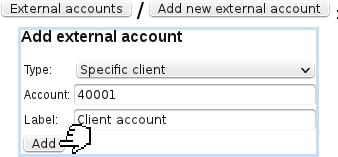
|
Current external accounts are then handily accessed via ![]() . They are there displayed as a list with for each account its label, the type attached to it, and the possibility to edit or delete it with the help of
. They are there displayed as a list with for each account its label, the type attached to it, and the possibility to edit or delete it with the help of ![]() and
and ![]() buttons :
buttons :
In order to accomplish all operations related to external accounting (such as exporting), it is necessary that at least default accounts for clients, articles, payments and deliveries are defined.
Next: Manually exporting data : Up: Working with external accounting Previous: Working with external accounting