Next: External accounts management Up: General Accounting Previous: General Accounting
Working with external accounting system
External system matters are taken care of from the External System Management Page, as accessed via ![]() /
/ ![]() . All actions described in this section are done using this page's buttons :
. All actions described in this section are done using this page's buttons :
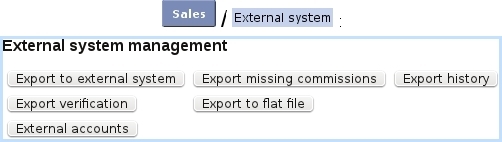
|
The aim of defining accounts and indicating them while on various pages (such as, for instance, article pages) is to make any invoice, payment,... easily exportable through the means of a file or, if applicable, to the Online General Accounting tool.
Subsections
- External accounts management
- Manually exporting data : through a file and/or the External System
- Automatically exporting data
- Stock export
- Validating data
- Exporting to flat file
Next: External accounts management Up: General Accounting Previous: General Accounting

