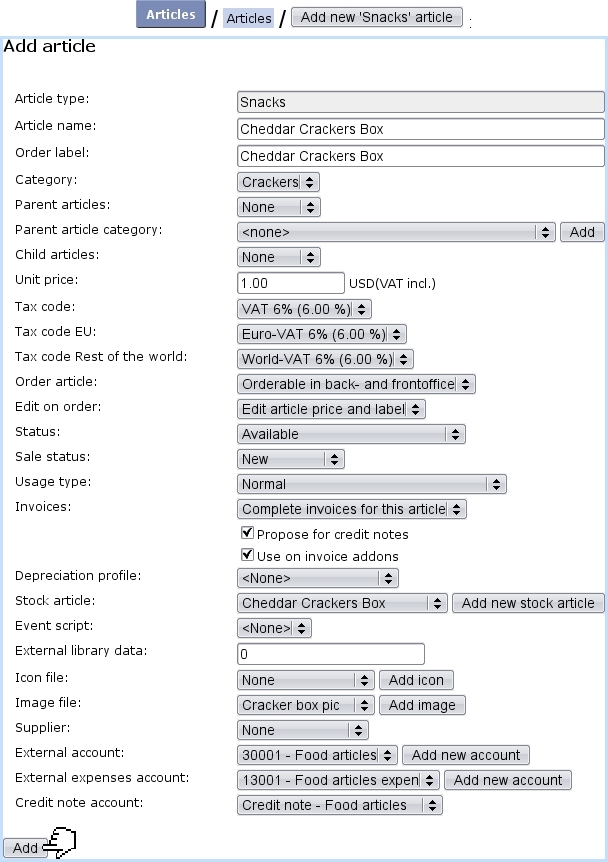Next: Article types and categories Up: Basic article management Previous: Basic article management
Building your article database
An 'article', in the following, is any item your company sells (no matter its price or size) and that can be counted individually.
To create a new article, follow ![]() /
/ ![]() /
/ ![]() , where 'TYPE' is the type which this new article will belong to (here, "Snacks" ; it is 'default' if no types are created yet, or if you do not wish to create any). This leads to the Add Article Page, where, as usual, fill-in fields and drop-down menus are here to make the article's description as exhaustive as possible :
, where 'TYPE' is the type which this new article will belong to (here, "Snacks" ; it is 'default' if no types are created yet, or if you do not wish to create any). This leads to the Add Article Page, where, as usual, fill-in fields and drop-down menus are here to make the article's description as exhaustive as possible :
The information that will be given by fill-in fields consist mainly in this new article's name, its unit price and the minimum quantity by which it will be ordered (by default 1).
The first drop-down menus let you choose :
- the article type ;
- the category. If, on the Merchant Configuration Page, 'article in multiple categories' has been activated, this menu is replaced by a
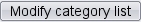 button leading to :
button leading to :
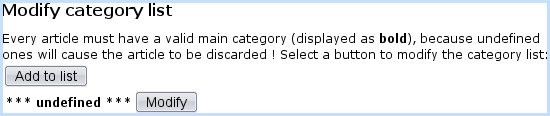
where one has to
 the main category (always in bold) and has the possibility to add other ones ;
the main category (always in bold) and has the possibility to add other ones ;
- a parent article category or none ; also, whether this article has (and in a optional or required way) parent and child articles ;
- for each defined tax category, a tax code.
Other menus deal with various article options, pertaining to :
It is also possible to ![]() or
or ![]() to this new article.
to this new article.
Finally, a text description can be added after the article is created.
Next: Article types and categories Up: Basic article management Previous: Basic article management