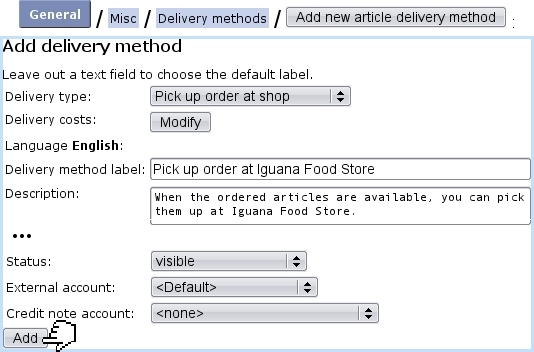Next: Delivery costs Up: Article delivery management Previous: Article delivery management
Managing article delivery methods
The ![]() button, as accessible via
button, as accessible via ![]() /
/ ![]() /
/ ![]() , leads to a page for which an example is shown below.
, leads to a page for which an example is shown below.
There, for instance, a delivery method for orders to be picked at a certain shop is defined ; the delivery type 'Pick up order at shop' is selected, and a delivery method label (which will be the name through which this delivery method appears) is filled in :
At the bottom the page, the new delivery method can be assessed a status : visible, hidden in front-office and hidden.
Finally, a default or specific 'delivery' external account and a credit note account are to be associated with the new delivery method.
The page accessed via the path written above lists all created methods, and each of them can be updated or deleted thanks to ![]() and
and ![]() . Clicking on the method's name shows its details.
. Clicking on the method's name shows its details.
Subsections
Next: Delivery costs Up: Article delivery management Previous: Article delivery management