Next: Planning view Up: Human Resource Manager (HRM) Previous: HRM setup guide
Rights related to the Human Resource Manager
They are ruled at the Modify User Page for instance like this :
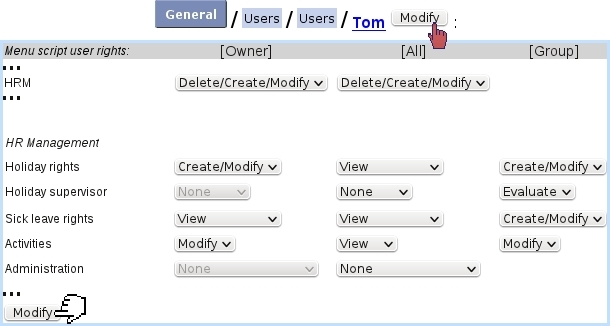
|
For this user :
[Menu script user rights :]
- HRM : rules the access to the HRM add-on
The other rights as displayed under [HR Management] rule the management (reading, creating, modifying and deleting) of HRM's components. They might be for 'Owner' (the right is limited to user herself/himself), 'Group' (the right is extended to all users in user's default user group) 'All' (user can apply it to any other user) :
- Holiday rights ('Owner', 'Group', 'All') : are related to user's ability to her/his own (and others') holiday. Values are :
- None : no access to holiday planning ;
- View : the holiday planning can only be viewed ;
- Create/Modify : user can add and modify holidays for herself/himself (in addition, her/his group or all users) and also cancel requests for unconfirmed holidays ;
- Credit/Debit : user can credit and debit holidays ;
- Review : user can review holiday requests. With this particular right, user can also modify and cancel holidays that have already been confirmed.
- Holiday supervisor ('Group', 'All') : gives user the right to give an opinion on a holiday request ;
- Sick leave rights ('Owner', 'Group', 'All') : are related to user's ability to sick leaves. Values are :
- None : user cannot see her/his own or others' sick leaves ;
- View : user's own sick leaves or others' can be seen on the planning ;
- Create/Modify : user can add and modify sick leaves for herself/himself ('Owner') and others ('Group', 'All').
- Activities ('Owner', 'Group', 'All') : user can modify activities, on the planning for herself/himself or other users ; this also grants the right to overtime management and on-planning week/day type change.
- Planning administration ('All') :
- None : the 'Administration' button, at the bottom of the Main Planning Page, does not even show ;
- Workweek profiles : user can define and delete) workweek profiles ;
- Yearly management : user can default-fill planning for any year.
Next: Planning view Up: Human Resource Manager (HRM) Previous: HRM setup guide

