Next: Configuring activities Up: Planning Administration Previous: Configuring workweek profiles
Yearly management
When the end of the year comes - or even anytime in the year, it is necessary to fill in plannings by default for the next year : this is done as illustrated below via the ![]() as found on the Planning Administration Page.
as found on the Planning Administration Page.
This page (endowed with the usual user-related search menus) indicates for each user until which date the planning is filled, and also warns if a user has no workweek type assessed to her/him, in which case user has to be configuredpar:manaempl.
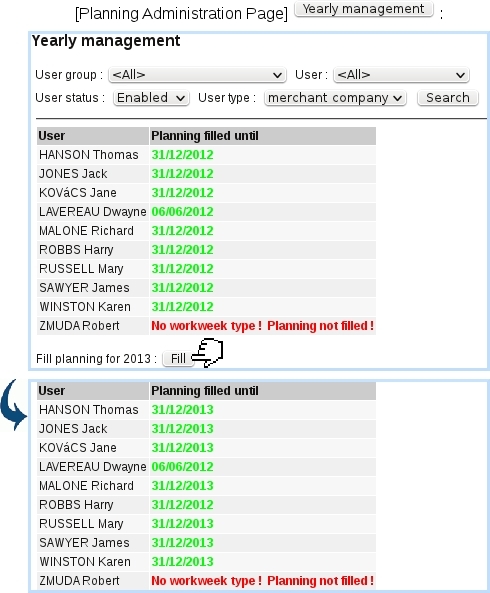
|
Next: Configuring activities Up: Planning Administration Previous: Configuring workweek profiles

