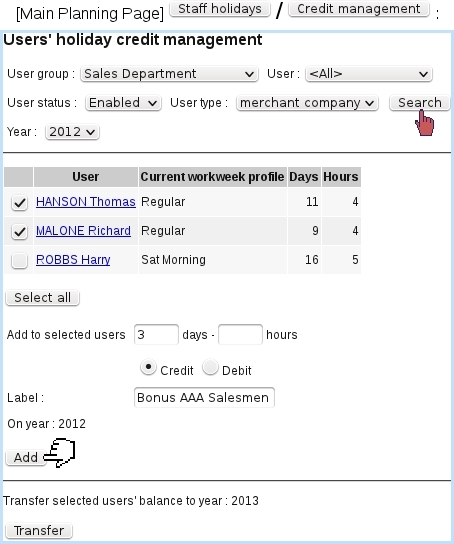Next: Overtime management Up: Holiday use Previous: Pre-evaluating a user's holidays
Managing users' holiday credit and debit
As a depleting resource, holidays are replenished from time to time in the form, for instance, of a yearly credit.
To do so, a convenient page is accessible via ![]() /
/ ![]() (a button which only appears when user's "Holiday management" is at least set to 'Credit/Debit'), as featured on the illustration below. There :
(a button which only appears when user's "Holiday management" is at least set to 'Credit/Debit'), as featured on the illustration below. There :
- a specific user group and/or user can be chosen (and user access status), as well as year on which the operation will be credited/debited on ;
- on the then displaying list of users, each of them can be chosen (or not) via a checkbox (it is also possible to select all users through the eponymous button) ;
- an amount of days and/or hours is given, to be either credited or debited ;
- a label can be entered, which will then be displayed on the Holiday History Page.
Also, a ![]() button conveniently allows to automatically transfer vacation balance of selected users to the year following the one featured in the menu ; for instance, if "Transfer selected users balance to 2013" appears (year 2012 is selected in the menu) :
button conveniently allows to automatically transfer vacation balance of selected users to the year following the one featured in the menu ; for instance, if "Transfer selected users balance to 2013" appears (year 2012 is selected in the menu) :
- clicking on that button will thus set to 0 balances for 2012 and,
- on Holiday History Page for 2013, the transferred balances will appear with the label "Transfer 2010-2011".
Next: Overtime management Up: Holiday use Previous: Pre-evaluating a user's holidays