Next: Modifying overtimes Up: Human Resource Manager (HRM) Previous: Managing users' holiday credit
Overtime management
During the course of a company's life, employees may have to work further hours than they are supposed to or work during days where their weekly schedule means they are not supposed to.
This is why Blue Chameleon's HRM handles the management of overtime, through a simple interface, which can be brought up in two ways :
- by clicking on a white part of the planning, bringing up the Manage Day pop-up and choosing 'Overtime' ;
- by clicking on a red part of the planning for adding work in that normally un-worked day.
The illustration below shows for instance how a Saturday morning is declared as worked, by a user who is not supposed to work that day. On the then-displayed Change Work Schedule Page :
- hour and minute menus for start time and end time are displayed, from which a worked span can be filled in ;
- several worked spans can be
 'ed, provided than they do not overlap ;
'ed, provided than they do not overlap ;
- a worked span can be deleted through the
 icon ;
icon ;
- a predefined worday profile can be selected in the
 menu to load a specific schedule.
menu to load a specific schedule.
Afterwards, the overtime is featured on the Main Planning Page : the clicked cell has been rendered white and the overtime amount in hours and minutes is featured.
The adding of overtime for an already-worked day is done through a similar interface, except than worked times are pre-loaded. They can be modified and other worked spans can be added :
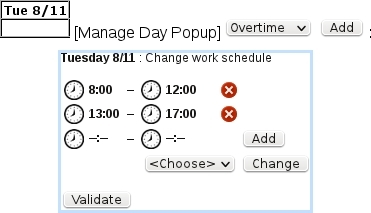
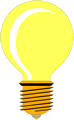 Changing the schedule of an already-worked day also allows to define undertimes, e.g. in case employee got in late. They will be featured as negative time, for instance "-3h30". Changing the schedule of an already-worked day also allows to define undertimes, e.g. in case employee got in late. They will be featured as negative time, for instance "-3h30".
|
Overtimes can be seen as a summary on the month's work history.
Subsections
Next: Modifying overtimes Up: Human Resource Manager (HRM) Previous: Managing users' holiday credit


