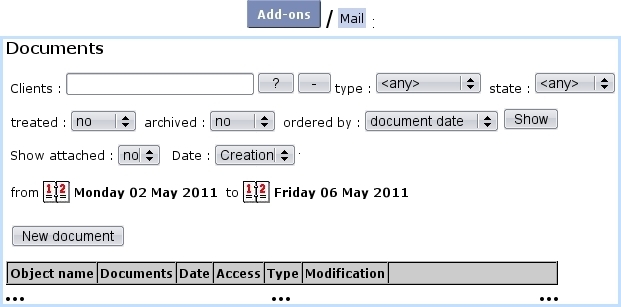Next: Access levels Up: Paperwork management Previous: Paperwork management
The Mail Management Page
As illustrated below, the main page of this add-on allows to add and search for mail documents ; it features the following :
- a
 which leads to a client search ;
which leads to a client search ;
- a menu allowing to choose a specific mail document type ;
- a 'state' menu enabling to choose only sent or received documents, or any of those ;
- 'treated' and 'archived' menus allow to search specifically for documents flagged as such, or not, or any ;
- the ordering of search results by creation, or modification dates, or by access level ;
- a 'Show attached' menu allowing to show only documents that are attached to no other ('no'), optionally featuring their attached documents in the table ('as parent'), or any kind of document regardless of attachments ('as document') ;
- two calendar icons permitting to restrict search results in between (as 'Date:') two creation or modification dates ;
- a
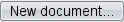 allowing to upload and create a new mail document entry.
allowing to upload and create a new mail document entry.
Search results are summed in a table that features client and mail document names, reception, creation and last modification dates, access level of the mail document, type and, as seen on Fig. A document with all its main information, three buttons that allow to view/act on the mail document in various ways.
Next: Access levels Up: Paperwork management Previous: Paperwork management