Next: Attaching mail documents Up: Creating a mail document Previous: Viewing/managing a mail document
Mail document tickets
If mail document creation included the creation of a ticket as it is the case in the current example, this ticket can be accessed either via the click-link as previously seen (e.g. 227) or via the ![]() as found (if user's privacy right is sufficient) on the Mail Management Page.
as found (if user's privacy right is sufficient) on the Mail Management Page.
Either way, a pop-up summing up which user group this ticket has been assessed to along with status and date, as a click-link to the View Ticket Page will appear :
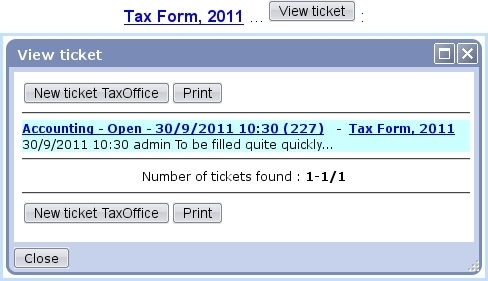
|
The uploaded document can also be downloaded here.
This way of doing, associating a ticket, endows the mail document with a feature of timely importantness.
Next: Attaching mail documents Up: Creating a mail document Previous: Viewing/managing a mail document

