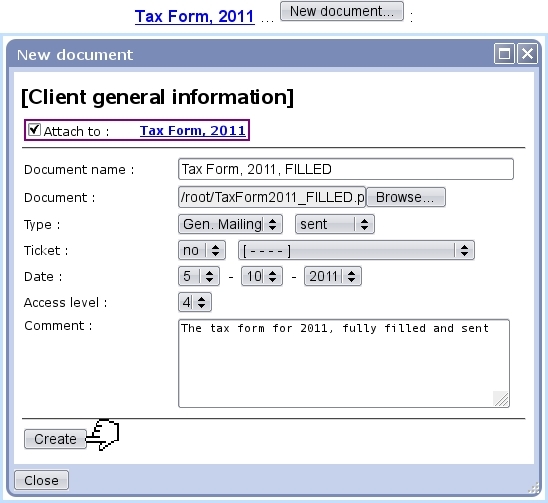Next: Attach current mail document Up: Creating a mail document Previous: Mail document tickets
Attaching mail documents
Still from the Mail Management Page, using the ![]() button, a new document can be created as attached to this document.
button, a new document can be created as attached to this document.
An example of a "reply" is illustrated below ; the mail document for which to create an attachment is reminded and the correct status (here, 'sent') is selected.
This action can be done as many times as wanted, as a document can have several attachments.
Next: Attach current mail document Up: Creating a mail document Previous: Mail document tickets