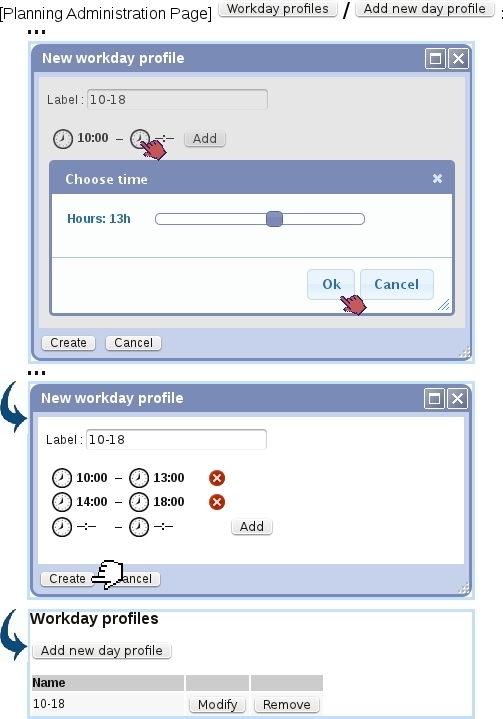Next: The Manage Staff Page Up: Planning Administration Previous: Defining workweek profiles
Defining workday profiles
Workday profiles can be designed to be used whenever a specific day's planning has to be modified ; they then appear in a specific menu (as seen for instance at Fig. Declaring this Saturday morning as worked or at the Manage Day Popup and allow thus to load in a single click a day's profile.
They are defined from the Planning Administration Page, through ![]() ; on subsequent popup, hourly ranges are defined by clicking on the
; on subsequent popup, hourly ranges are defined by clicking on the ![]() icons for start and end and are
icons for start and end and are ![]() 'ed. The day profile is then created :
'ed. The day profile is then created :
Afterwards, workday profiles can be modified and deleted (provided that they are not already used in the planning).
Next: The Manage Staff Page Up: Planning Administration Previous: Defining workweek profiles