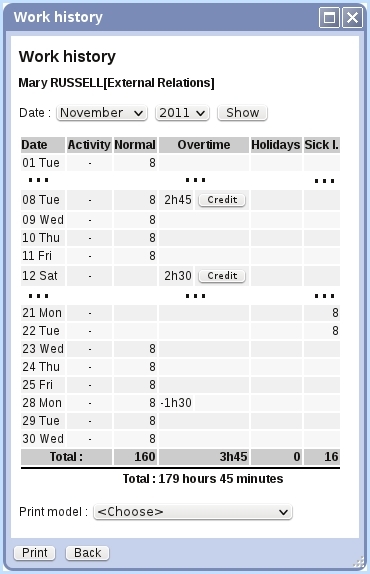Next: Converting overtime Up: Human Resource Manager (HRM) Previous: Changing a workweek or
Work history
In order to keep track of overtimes at a glance, or more generally to check the number of worked hours, holidays and sick leaves in a month, Blue Chameleon provides a detailed monthly account of the work history. It is accessed through the eponymous button as found on the User's Information pop-up.
The illustration below shows an example where the overtimes as defined as examples in Overtime management can easily be seen. The normally-worked days, as defined by employee's weekly schedule, is shown just after the 'Activity' column. Any day which is at least partially worked (this includes days which are partially holidays or sick leaves) is featured there.
At the bottom of this popup, a PDF version of the month's work history can be ![]() 'ed out along a print model.
'ed out along a print model.
Subsections
Next: Converting overtime Up: Human Resource Manager (HRM) Previous: Changing a workweek or