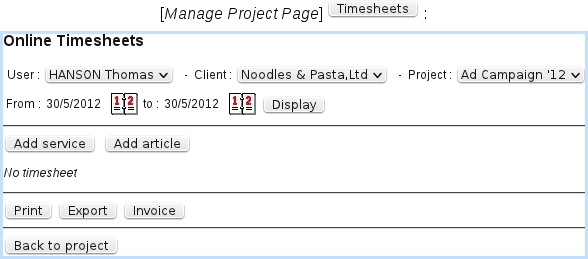Next: Creating timesheets Up: Projects/Timesheets Previous: Teams of users
Managing Timesheets
Timesheets have the following properties :
- they can be either of the 'Service' or 'Article' kind ; in the former, for the project, a user performs a certain service for a certain timelength ; in the latter, an article from the shop is used for the project's needs (and thus does not have any user attached to it) ;
- therefore, in addition to the client, the project and (optionally) the user, a timesheet has either a duration or a quantity ;
- a comment is added too, describing what has been done.
Before properly using timesheets, a few configuration steps have to be performed, by defining allowed services for the projects and/or users' services. 'Service' articles are created in the Shop as any other article, except that the unit price must correspond to an hourly price.
The Timesheet Page, illustrated below, is accessed either by the eponymous tab or by clicking the ![]() button on the Manage Project Page. By default the Timesheet Page shows a 'Monthly View' :
button on the Manage Project Page. By default the Timesheet Page shows a 'Monthly View' :
It features :
- a user menu, provided that user has at least 'View' rights for All's timesheets, otherwise it is just the name of the current user ; this user menu may also feature teams ;
- client and project menus, that may be set to the originating project if coming from Manage Project Page ;
- a toggle between 'Month' and 'From/to' view ; the latter is where timesheets can be created ;
- below those, according to the view choice a monthly or extended list of timesheets is shown, with buttons allowing to browse and others to print and export.
Subsections
- Creating timesheets
- Creating a service timesheet
- Creating an article timesheet
- Modifying timesheets
- Printing and exporting timesheets
Next: Creating timesheets Up: Projects/Timesheets Previous: Teams of users