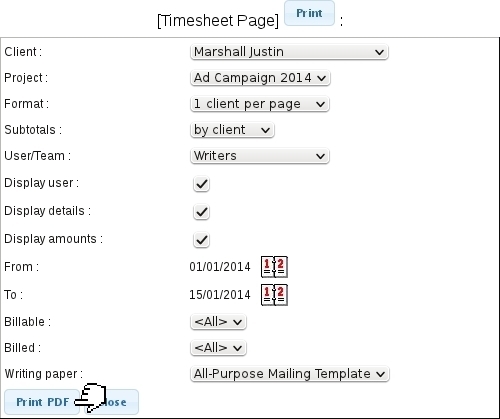Next: Invoicing timesheets Up: Managing Timesheets Previous: Modifying timesheets
Printing and exporting timesheets
The ![]() ,
, ![]() buttons as available on the Timesheet Page (provided user has sufficient rights for 'Print/Export') respectively allow to produce PDF and CSV printouts of timesheets. Clicking on any of those leads to a page with various options.
buttons as available on the Timesheet Page (provided user has sufficient rights for 'Print/Export') respectively allow to produce PDF and CSV printouts of timesheets. Clicking on any of those leads to a page with various options.
For the 'Print' page, as illustrated below, it is possible to :
- display timesheets to print by a particular client (or for all), and narrow display by a particular project pertaining to her/him ; by default, client and projects are inherited from the menus on top of the page ;
- choose the format, whether each page will display one client or one project ;
- show the sub-totals by client or project : indeed, on the printout, the duration/quantity for each timesheet element is displayed and then these durations/quantities are summed up. Sub-totals by client and project are relevant when 'All' had been chosen for the 'Client:' and 'Project:' menus on the top of the page ;
- show timesheets issued by oneself, or by any or 'All' user(s) (in the latter cases, provided that user all sufficient "Print management" rights for 'All') ; a box can be ticked so as to to show user name(s) next to each timesheet element. Teams can also be selected ; in which case, timesheets corresponding to users belonging to that team will be shown ;
- the start and end dates in between which timesheets will be displayed. Their default values depend on the current view, whether from 1 to the end of month for Monthly View or the chosen range for Range View ;
- show according to the billing status and the billability ;
- the writing paper on which timesheets will appear.
Here is an example of timesheet printout :
The interface for the 'Export' is similar, except there are no format, billable and billed menus ; the output is a CSV file with the following fields featured, for service timesheets :
"Date";"User/Service";"Client";"Project";"Duration";"Comment"; "Billable";"Billed";"Price"
and for article timesheets :
"Date";"Article";"Client";"Project";"Quantity";"Comment";"Billable";"Billed";"Price"
Next: Invoicing timesheets Up: Managing Timesheets Previous: Modifying timesheets