Next: Creating an article timesheet Up: Creating a service timesheet Previous: Creating a service timesheet
Creating a service timesheet for a team
By selecting a team in the 'User:' menu, the 'User' field in the create service timesheet panel changes to a list featuring herself/himself and her/his teammates with checkboxes, pre-ticked according to whether user is selected by default in that team :
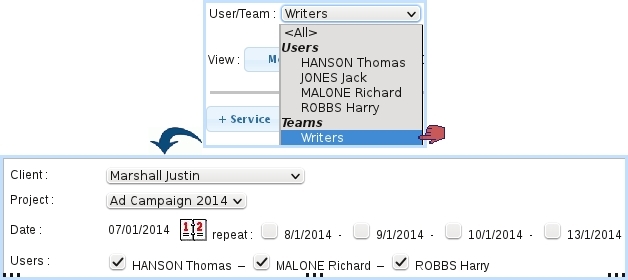
Validating the timesheet will then automatically create an individual timesheet for each of the checked team members.
Next: Creating an article timesheet Up: Creating a service timesheet Previous: Creating a service timesheet

