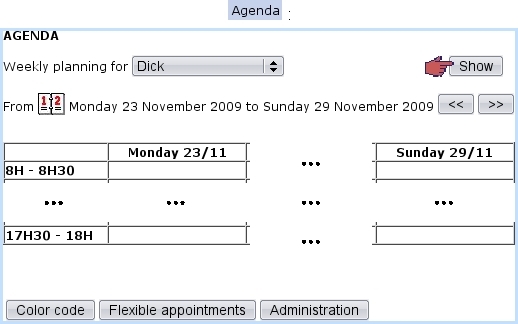Next: Adding an appointment Up: Agenda Previous: Default agenda per user
Agenda use
Upon arrival on the Main Agenda Page as illustrated below, a weekly calendar is displayed in the style it has been configured to : either running from Monday to Friday or Monday to Sunday, with the specified span of hours. Most generally, an appointment is added for a client, but appointments for other things can be added, too.
Week can be chosen by clicking on the ![]() icon ; also, previous, next weeks are displayed via
icon ; also, previous, next weeks are displayed via ![]() ,
, ![]() .
.
Several buttons lie at the bottom of the page :
 recalls in a pop-up which color corresponds to which RV type ;
recalls in a pop-up which color corresponds to which RV type ;
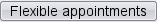 shows which of the week's appointments have been flagged as flexible ;
shows which of the week's appointments have been flagged as flexible ;
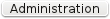 accesses the eponymous page.
accesses the eponymous page.
The list of agendas as accessible from the 'Weekly planning for' depends on the user group the current user belongs to, as set in the Agenda administration.
Subsections
- Adding an appointment
- Modifying an appointment
- Moving or deleting an appointment
- Flexible appointments
- Reminding appointments
- Closure of appointments and insertion in Timesheets
Next: Adding an appointment Up: Agenda Previous: Default agenda per user