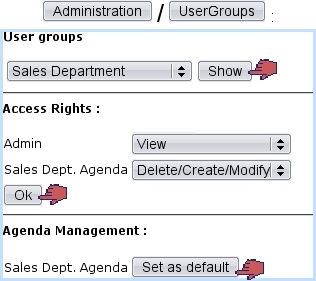Next: Default agenda per user Up: Agenda administration Previous: Groups of agendas
Access rights for users groups
Members of a given user group must can be assessed rights (or none) to view, modify, create/delete/modify (or all of them) the agendas of all user groups. This is done via the ![]() button as accessible from the Agenda Administration Page ; on subsequent page, the user group which rights will be set is picked, and below, all existing agendas are listed.
button as accessible from the Agenda Administration Page ; on subsequent page, the user group which rights will be set is picked, and below, all existing agendas are listed.
The illustration below shows for instance the settings for the 'Sales Department' user group : it is set to 'View' only for the 'Admin' agenda, but of course assessed 'Delete/Create/Modify' rights to its own agenda, the 'Sales Department' agenda. According to the different roles and skills of user groups, their rights may be for instance set in order to be able to view the agendas of certain usergroups.
These agendas are picked and displayed on the Main Agenda Page.
Next: Default agenda per user Up: Agenda administration Previous: Groups of agendas