Next: Defining agendas for users Up: Agenda administration Previous: Defining RV types
Color management
When a RV type is added as described above or when an appointment is edited, the color under which related appointment appears can be defined/updated in the following way :
There, a color can be picked amongst a predefined palette or entered as standard HEX code (in which case it is validated by pressing Return).
The colors that have been thus defined for type can afterwards be recalled on the Main Agenda Page through the ![]() button :
button :
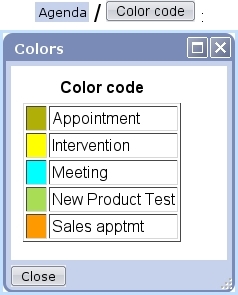
Next: Defining agendas for users Up: Agenda administration Previous: Defining RV types


