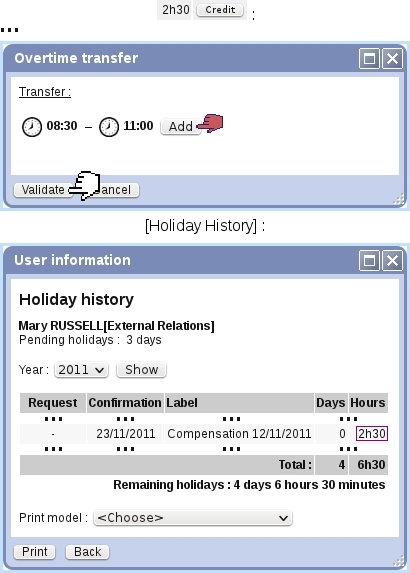Next: Sick leaves Up: Work history Previous: Work history
Converting overtime
As seen on Fig. The work history for this user, next to each overtime, there is a ![]() button that allows, as shown below, to convert overtime in a equal amount of vacation time. This button only appears if user has 'Credit/Debit' rights.
button that allows, as shown below, to convert overtime in a equal amount of vacation time. This button only appears if user has 'Credit/Debit' rights.
Clicking on this button shows a popup where a time range is chosen, the amount of which will be added as vacation hours. In this example, the overtime corresponded to a worked Saturday morning, from 8.30 to 11 ; we choose to fully convert it by inputing those times in the hour menus.
As a result, on the Holiday History, this credited will appear as 'Compensation [Date]' :
Next: Sick leaves Up: Work history Previous: Work history