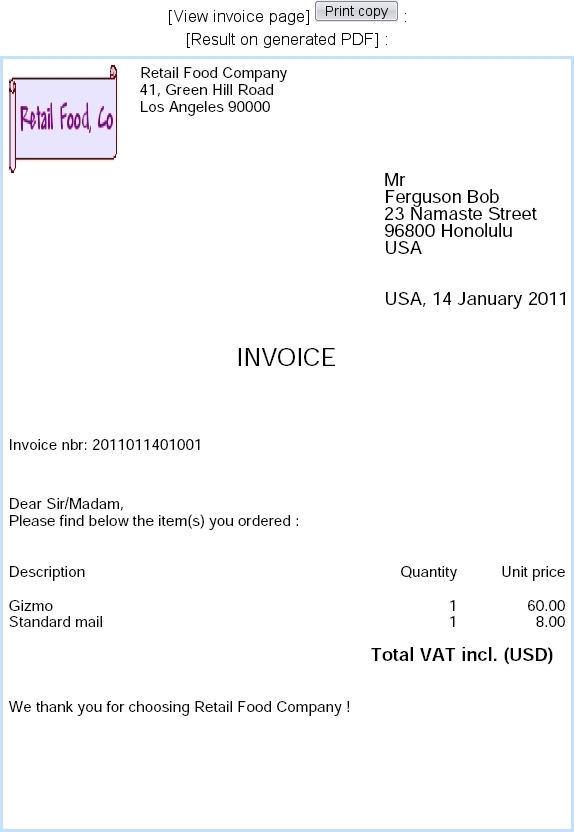Next: Quick start : using Up: Invoices and Payments Management Previous: Invoice add-on details
Printing, sending invoices and reminders
Blue Chameleon features the possibility to generate in a single click invoices and reminders in a custom way.
With the help of print models and work sets, the layout of an invoice or reminder can be defined as you wish while the ordered article list, client information and general formatting is entirely handled by Blue Chameleon.
The illustration below features for instance the final result of an invoice printout (as generated by clicking on the ![]() button featured on the View Invoice Page) :
button featured on the View Invoice Page) :
There :
- top and bottom elements such as merchant logo and address, client address and footer note are handled by a "Print model" ;
- phrases to introduce and conclude the invoice are defined in a "Work set".
How these elements are set is described next.
Subsections
- Quick start : using default print model
- Work sets
- Sending reminders
- Processing a 'reminder' work set
- Sending a reminder work set
- Other sets that can be created and processed
- Print scripts management
- Print models
Next: Quick start : using Up: Invoices and Payments Management Previous: Invoice add-on details