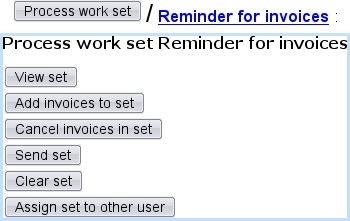Next: Sending a reminder work Up: Printing, sending invoices and Previous: Sending reminders
Processing a 'reminder' work set
Once reminders or invoices have been added to a set (for the current 'reminder' example, open invoices are added to the above-created 'Reminder for invoices' work set through a dedicated process, it is possible to ![]() . This displays a clickable list of current work sets and then clicking on one brings to its Work Set Process Page featuring this set of buttons :
. This displays a clickable list of current work sets and then clicking on one brings to its Work Set Process Page featuring this set of buttons :
These actions are the following :
 displays the list of invoices in this set (in this case, reminders that have been created and added through a reminding procedure, with possibility for each of them to be
displays the list of invoices in this set (in this case, reminders that have been created and added through a reminding procedure, with possibility for each of them to be  'd ;
'd ;
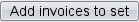 , through an invoice search tool, enables to add to this work set invoices, if it has not been the case already ;
, through an invoice search tool, enables to add to this work set invoices, if it has not been the case already ;
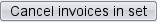 allows to mass-cancel invoices that have been added to this set ;
allows to mass-cancel invoices that have been added to this set ;
 , as described next ;
, as described next ;
 , which allows to remove added invoices from a yet-unsent set ;
, which allows to remove added invoices from a yet-unsent set ;
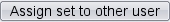 , whose function is to forward this work set to another user.
, whose function is to forward this work set to another user.
Next: Sending a reminder work Up: Printing, sending invoices and Previous: Sending reminders