Next: Print scripts management Up: Printing, sending invoices and Previous: Sending a reminder work
Other sets that can be created and processed
The example shown above dealt with the creation and the processing of a reminder work set. A work set with normal invoices can also be filled in a similar way through ![]() .
.
Invoices can be selected with date and client name filters : for instance, this will add the invoices of February, 2011 to the "General Invoices" work set, of the 'Invoice' type :
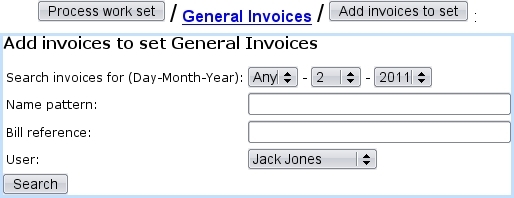
Then, all the sending process remains the same as for a reminder work set. This way, all your client's invoices can be generated easily.
- For groups of invoices, reminders or mass-mailing :
- Be sure an 'Invoice', 'Reminder' or 'Mailing' work set (according to the task you want to achieve) has been defined ;
- then, through
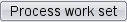 , click on the work set to process ;
, click on the work set to process ;
- for invoice work sets (and optionally for reminder work sets),
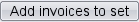 ;
;
- finally
 , picking the options you wish (paper and/or electronic mails) ;
, picking the options you wish (paper and/or electronic mails) ;
- For an individual invoice or reminder :
- Be sure a an 'Invoice copy' or 'Reminder copy' work set has been defined ;
- at the corresponding View Invoice Page or View Reminder Page, simply click on
 to generate the PDF file of the invoice (see an example below) or reminder. A
to generate the PDF file of the invoice (see an example below) or reminder. A  button is also available.
button is also available.
Next: Print scripts management Up: Printing, sending invoices and Previous: Sending a reminder work

