Next: Defining your own print Up: Printing, sending invoices and Previous: Print scripts management
Print models
Print models rely on print templates ; for instance, the 'Default invoice model' as described in Quick start : using default print model relies on the 'Default' print template.
This one can be modified so that the invoice printout includes a footer, for instance containing the company's VAT information and bank data :
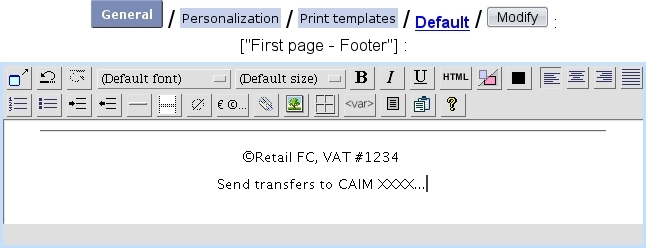
|
It is to note that, with the 'Default invoice model', no header needs to be defined, as it is already included internally. Nonetheless, it is still possible to modify the heights of the header and footer margins.
Subsections
Next: Defining your own print Up: Printing, sending invoices and Previous: Print scripts management

