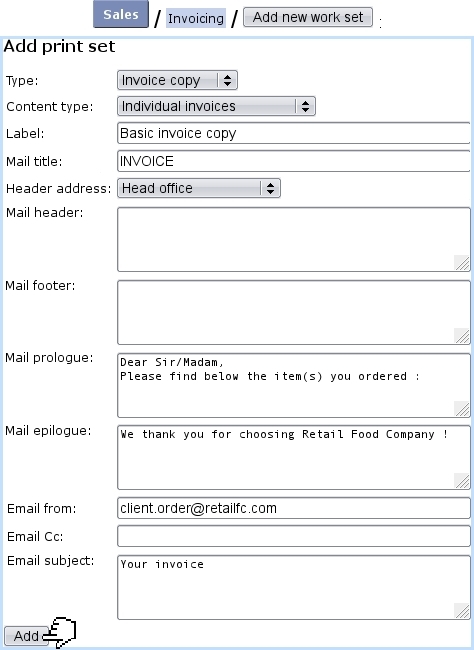Next: Sending reminders Up: Work sets Previous: Work sets
Adding and managing work sets
Here is an example of a 'invoice copy' work set creation, that will be used for invoice printouts and electronic sending :
Work sets are created along several print types, ruling for which use this work set will be used for :
- mailing : this work set will not contain any invoice, and will be used only for general mailing ;
- invoice : this work set will gather invoices ;
- invoice copy ;
- reminder : this work set will gather reminded invoices ;
- reminder copy : this work set is needed when using the
 button, that is available at the View Reminder Page for a specific reminder.
button, that is available at the View Reminder Page for a specific reminder.
Their 'Content type:' holds three choices :
- individual invoices : for each invoice, one email/paper mail will be generated ;
- client account with invoices : all invoices related to the same client will be grouped on one email/paper mail ;
- client mail without invoices : this is the choice to make for a 'mailing' work set.
Apart from the work set's label, several fields by which to design the paper and electronic invoices/reminders can be filled :
- a general title ;
- a header address, by default set as 'Head office', corresponding to merchant's head office address ; alternative merchant addresses, if defined, can be selected ;
- mail header and footer, left empty for print models to be used ;
- the prologue and epilogue define the sentences that are to be put before and after the list of ordered articles. For that matter, the sentences as seen on Fig. An example of an invoice printout were defined here.
Also, email options (email from, email CC, email subject) are featured for invoices that will be sent by mail through the ![]() button.
button.
Once created, work sets can be viewed via ![]() , where they can be modified and removed thanks to the eponymous buttons. The use of the
, where they can be modified and removed thanks to the eponymous buttons. The use of the ![]() buttons is explained at Processing a 'reminder' work set.
buttons is explained at Processing a 'reminder' work set.
Next: Sending reminders Up: Work sets Previous: Work sets