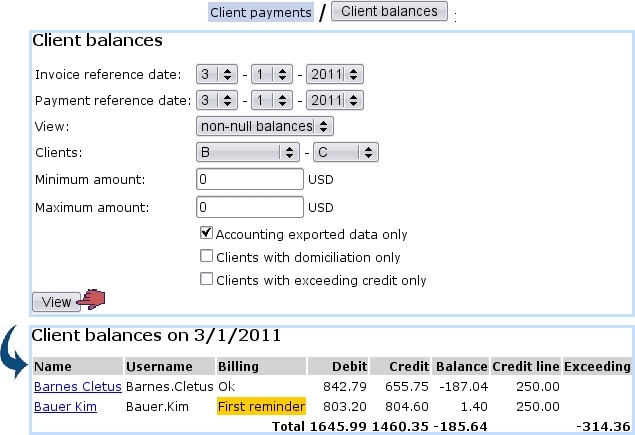Next: Checking open invoice balances Up: Client payments Previous: Checking client accounts
Checking client balances
Balances are accessed through ![]() . There, as illustrated below, display criteria include :
. There, as illustrated below, display criteria include :
- the dates until which invoices and payments are taken into consideration ;
- a 'View :' mode, selecting balances according to the following choices :
- non-null balances
- debit balances
- credit balances
- all of them
- an alphabetical range of client names;
- a minimum and a maximum amount given in the selected currency (maximum amount is put to 0 to set no upper limit) ;
- checkboxes :
- to select only data that has been exported to the External System ;
- to select only clients having a domiciliation ;
- to select only clients having exceeding credit.
The result screen then displays :
- clients as click-link to their individual View Client Account Page ;
- their billing status ;
- their total debit, credit and balance ;
- their credit line, if applicable (corresponding to the chosen 'Credit control class:' on the Create/Modify Client Page) ;
- the resulting exceeding amount, if it exists.
Next: Checking open invoice balances Up: Client payments Previous: Checking client accounts