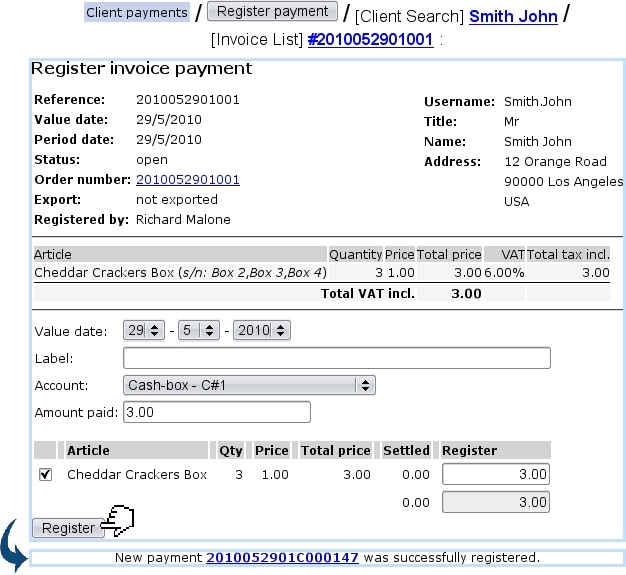Next: Registering a shop sale Up: Client payments Previous: Payment statuses
Registering invoice payment
Once payment for a specific invoice has been received, it is necessary to register it :
- via
 /
/ 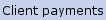 , click on
, click on 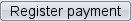
- after subsequent search by client (or invoice reference), on the then-displaying click-list of invoices, click on the one for which to register payment
- you are finally brought to the Register Invoice Payment Page.
This page features client general information, ordered articles (these are not modifiable), and amongst other the value date (set to current day, but can be modified).
The 'Amount paid:' field is always set as default to the total amount of the invoice, but in fact any amount can be registered : reconciling will then take care of regulation. Finally clicking on ![]() marks the invoice as paid, yielding a confirmation screen.
marks the invoice as paid, yielding a confirmation screen.
Apart from the value date, label and amount paid, a defined bank or cash-box account is assessed to this payment (this 'Account:' menu only appears if several accounts are available ; if there is only one, it is implicitely chosen).
Next: Registering a shop sale Up: Client payments Previous: Payment statuses