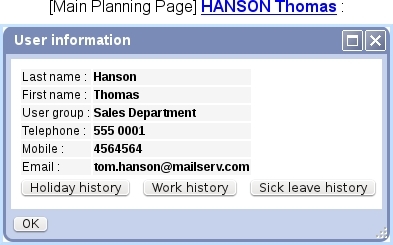Next: The Manage Day pop-up Up: Planning view Previous: Planning view
The User Information pop-up
On the Main Planning Page, clicking on a user's name shows the pop-up as shown below, where the following is available :
- the user's general information (names, user groups, phone numbers,...) as it was filled on the Modify User Page ;
- a button allowing to view user's
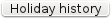 ;
;
- a button allowing to view user's
 ;
;
- same possibility as above for user's sick leave history.
The clickable "..." right next to a user name leads to a page where a detailed planning (similar as the one featured here) for this user can be seen.
Next: The Manage Day pop-up Up: Planning view Previous: Planning view