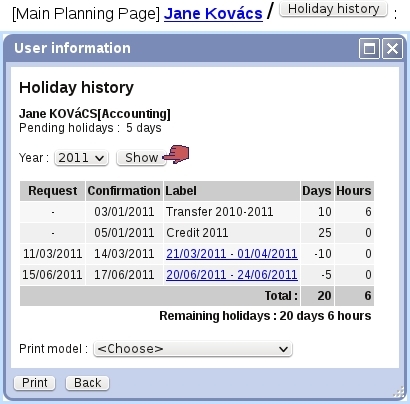Next: The Manage Users' Holidays Up: Holiday use Previous: Canceling a holiday request
User's holiday history
A page displaying a user's holiday history for the current year (as well as for the previous year) is available through the ![]() as found in the User's Information pop-up. This page can also be accessed directly via user's name click-link as found on the Manage Users' Holidays Page and the Credit/Debit Page.
as found in the User's Information pop-up. This page can also be accessed directly via user's name click-link as found on the Manage Users' Holidays Page and the Credit/Debit Page.
An example of holiday history is pictured below. This page shows for this particular user and the current year the various holidays that have been confirmed, as a click-link to the View Holiday Page ; also shown are holiday credits and debits (other than vacations) that have been done for this user.
At the bottom of the User's Information pop-up (or at the bottom of the page when holiday history is accessed through the aforementioned other means) lies a ![]() button allowing to generate a formatted PDF file of the display, along a print model.
button allowing to generate a formatted PDF file of the display, along a print model.
Next: The Manage Users' Holidays Up: Holiday use Previous: Canceling a holiday request