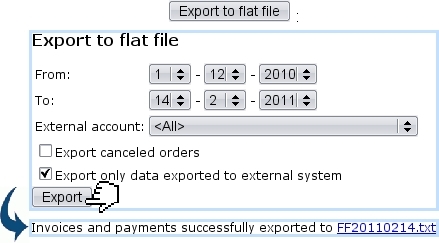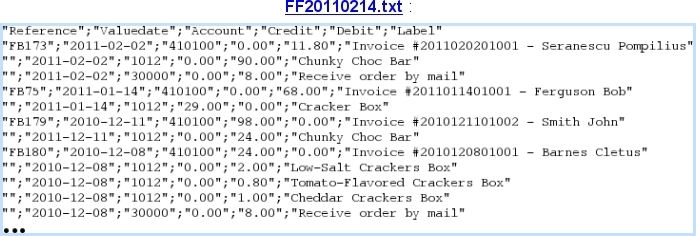Next: Merchant bank accounts Up: Working with external accounting Previous: Validating data
Exporting to flat file
The last possibility on the External System Management Page is to export the data on a flat file. Now, it is possible to define an interval date inbetween which to take data, and also to pick a specific external account ; finally, choice can be made to export only data that has been previously exported.
The following image shows for instance the flat file creation related to already-exported data on all external accounts :
On confirmation screen, clicking on the link shows the flat file's contents ; to save the flat file, do a right-click save the target.
Here is an excerpt of this example flat file :
Next: Merchant bank accounts Up: Working with external accounting Previous: Validating data