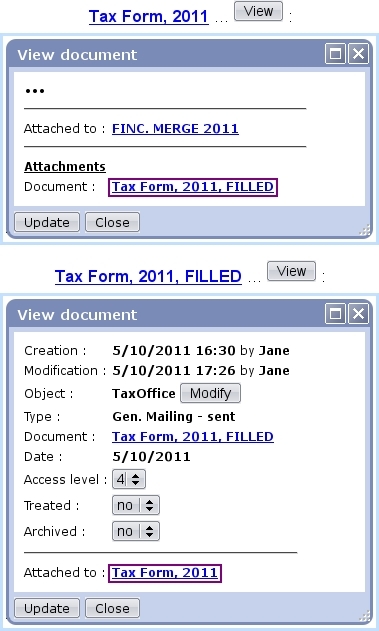Next: Flagging mail documents as Up: Paperwork management Previous: Attach current mail document
Viewing attachments/attached document
In order to keep track of which document is attached to which, the View Document Page always features the parent document and the attached documents ; the illustration below.
It can be seen that the View Document Page for Tax Form, 2011 (that was first featured at Fig. Details of a mail document) now features an Attachments part with the attached document Tax Form, 2011, FILLED (as a click-link to be downloaded), as well as an 'Attached to' part resulting from what was done there.
Conversely, the View Document Page for Tax Form, 2011, FILLED features the mail document it is attached to, Tax Form, 2011.
This two-way of displaying information ensures that no ambiguity is left.
Next: Flagging mail documents as Up: Paperwork management Previous: Attach current mail document