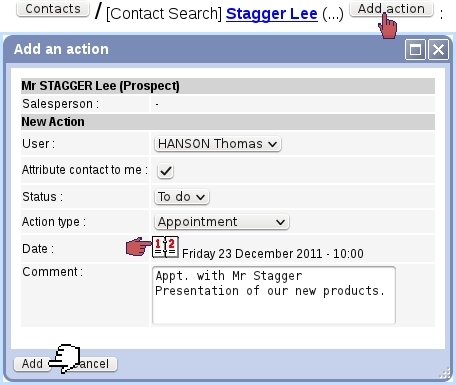Next: Types of actions Up: Actions Previous: Actions
Taking an action on a contact
As shown in Fig. Looking for clients and prospects, after a contact search, a ![]() button is available besides each contact.
button is available besides each contact.
Upon click, as illustrated below :
- the current salesperson in charge of this contact is shown at the top ; in the current example, none is yet, so user Thomas Hanson (who has been set as a salesman checks the box 'Attribute contact to me' ;
- the status of the action (whether is to do or it has already been done) is set ;
- the action type is set ;
- a date and time for this action are set thanks to the dedicated calendar icon
 ;
;
- a comment, describing the action, is writtem
Actions can also be created when an Agenda appointment is added, provided that the corresponding agenda supports CRM assignment.
Subsections
Next: Types of actions Up: Actions Previous: Actions