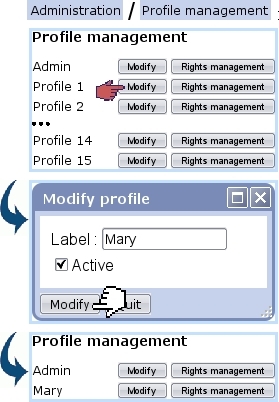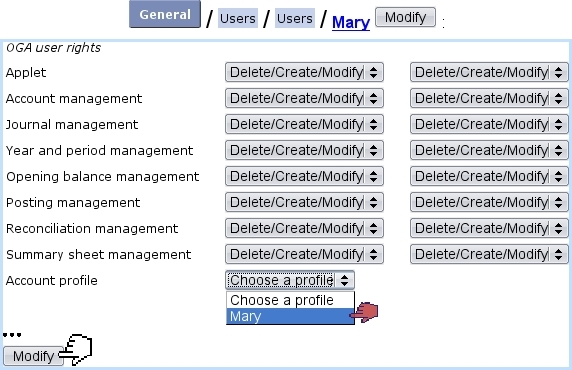Next: Setting a user's rights Up: Rights related to OGA Previous: Rights related to OGA
Setting OGA access to users
OGA's access and features can be set for different users, each of them being assessed a 'Profile' amongst 16 available.
First, as illustrated below, through ![]() /
/ ![]() /
/ ![]() , the list of all profiles is displayed. A
, the list of all profiles is displayed. A ![]() button right to 'Profile 1' is clicked and it is possible to change 'Profile 1' to user's name ; render this profile active :
button right to 'Profile 1' is clicked and it is possible to change 'Profile 1' to user's name ; render this profile active :
Then, as featured below, the user's rights for OGA are set on her/his Modify User Page, via ![]() /
/ ![]() /
/ ![]() . A profile is selected, here 'Mary' :
. A profile is selected, here 'Mary' :
For this user, the various rights rule access and creation/modifying rights pertaining to :
- Applet : rules whether user has access to OGA's components that feature search-result pop-ups, for instance when doing posting searches. This right is set better set to (at least) 'View' for each OGA user ;
- Accounts (generally speaking ; rights for individual accounts can be set separately) ;
- Journals ;
- Year and period ;
- Opening balance ;
- Postings ;
- Reconciliations ;
- Summary sheets.
Next: Setting a user's rights Up: Rights related to OGA Previous: Rights related to OGA