Next: Opening balance and closing Up: The Online General Accounting Previous: Looking for balances
Journals
A defined journal is necessary to do postings. In order to create one, go through ![]() /
/ ![]() /
/ ![]() . On subsequent pop-up window as featured in the image below, it is possible to
. On subsequent pop-up window as featured in the image below, it is possible to ![]() the rights from another journal, fill in labels and choose the year ('this year' or 'any') this new journal will correspond to.
the rights from another journal, fill in labels and choose the year ('this year' or 'any') this new journal will correspond to.
Also, the type of this new journal is picked amongst four options ('General', 'Opening balance', 'Opening/closing balance' and 'Shop to general accounting') and modifications/reconciliations on journal's movements can be authorized or not.
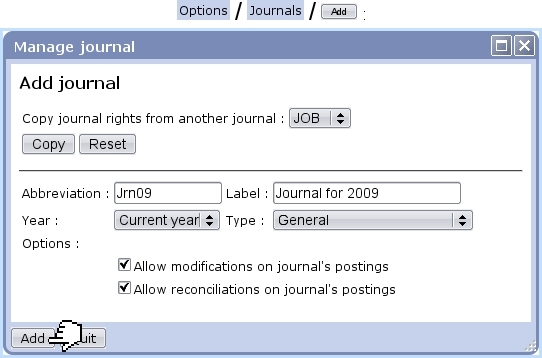
|
Several journals can be created for the current year ; the choice between them will proposed while doing postings. On this list of journals, only the journals for the selected year are shown.
After its creation, if no posting has been done in it, it is possible to ![]() any property of a journal or even
any property of a journal or even ![]() it. If postings have been made, it cannot be deleted and the only modifications that can be done to it are label and small label changes.
it. If postings have been made, it cannot be deleted and the only modifications that can be done to it are label and small label changes.
Subsections
Next: Opening balance and closing Up: The Online General Accounting Previous: Looking for balances

