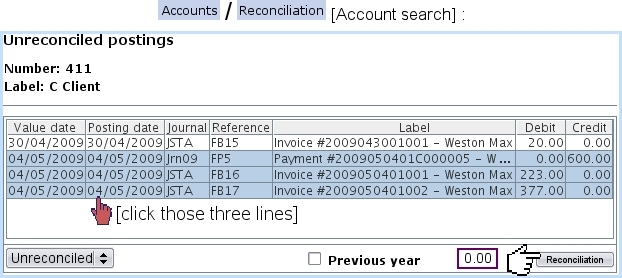Next: The General Ledger Up: Postings Previous: Looking for postings
Achieving reconciliations for an account
This operation is achieved via ![]() /
/ ![]() . A usual account search tool displays accounts, and via
. A usual account search tool displays accounts, and via ![]() ,
, ![]() , a list of all postings done on this account is displayed, in the way as illustrated below ; then, by by clicking on postings to reconcile so that total amount becomes null,
, a list of all postings done on this account is displayed, in the way as illustrated below ; then, by by clicking on postings to reconcile so that total amount becomes null, ![]() is clicked and reconciliation is achieved.
is clicked and reconciliation is achieved.
To cancel reconciliations, pick ![]() or
or ![]() in the bottom left-hand menu of the page and select the postings to de-reconcile in a similar way as above ; finally, the bottom right-hand button (now changed to
in the bottom left-hand menu of the page and select the postings to de-reconcile in a similar way as above ; finally, the bottom right-hand button (now changed to ![]() ) is clicked to remove these previous reconciliations.
) is clicked to remove these previous reconciliations.
Next: The General Ledger Up: Postings Previous: Looking for postings