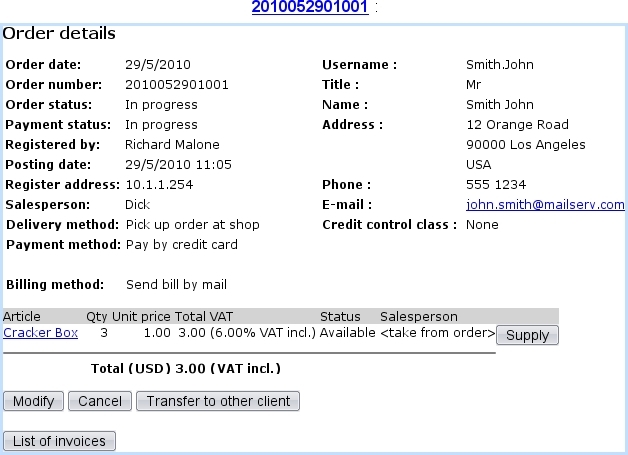Next: Order follow-up Up: Order Management Previous: Searching orders
The Order Details Page
This page, shown below is accessed in whatever context where an order number appears as a click-link, for instance after an order search or when checking the stock situation of an article. It lists every useful information to the order it concerns :
- the date at which this order has been done ;
- the number assessed to it ;
- its status ;
- the payment status ;
- the payment method ;
- the delivery method ;
- the client's general information : name, address,... ;
- the list of articles this order holds, each one of these as a click-link to its View Article Page.
Eponymous buttons also allows to modify or cancel this order.
Finally, this page provides a
Next: Order follow-up Up: Order Management Previous: Searching orders