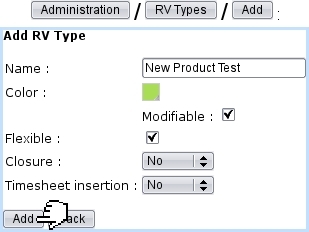Next: Color management Up: Agenda administration Previous: Agenda administration
Defining RV types
'RV types' is the general name to qualify the various activities that are filled in the agenda timetable. Each of them can be assessed their own color in order to distinguish between them at a glance. Creating a RV type is achieved via ![]() , as accessible from the Agenda Administration Page.
, as accessible from the Agenda Administration Page.
For instance the creation of a RV type called 'New Product Test' will be achieved in the following way :
There, the following data is inputed :
- a name for the RV type ;
- the color under which appointments of this type will appear on the Agenda (Fig. The now-scheduled appointment) ; this color is picked through a dedicated tool (see Color Management below) ;
- whether it is flexible or not ;
- whether the possibility is allowed to modify this (default) color when a specific appointment is modified ;
- whether appointments of this type will have to be closed and will be inserted into Timesheets.
Next: Color management Up: Agenda administration Previous: Agenda administration