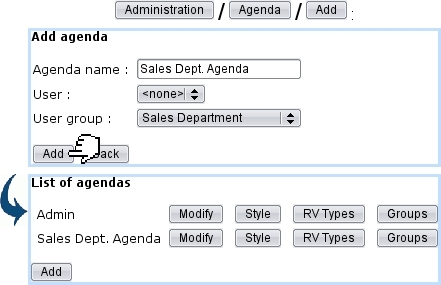Next: Editing agenda style Up: Agenda administration Previous: Color management
Defining agendas for users or user groups
It is possible, through the ![]() button on the Agenda Administration Page, to define dedicated agendas to be used by specific users or usergroups.
button on the Agenda Administration Page, to define dedicated agendas to be used by specific users or usergroups.
Here is for instance the creation of an agenda aimed to be used by users of the 'Sales Department' user group :
Now, of course, the different users belonging to it (here, Tom, Dick and Harry) may surely different timetables and can define their own particular agendas picking this time from the 'User:' menu ; then, all of these particular agendas can be gathered into the 'Sales Department Agenda'.
The list of current agendas, as displayed after a click on ![]() , features possibilities to
, features possibilities to ![]() them in a similar way as during their creation (for that matter, name and/or user or user groups can be modified).
them in a similar way as during their creation (for that matter, name and/or user or user groups can be modified).
The ![]() ,
, ![]() and
and ![]() (this button only existing if agenda has been defined for a user group) buttons are to edit this particular agenda's style, assess RV types to it and make it gather other agendas .
(this button only existing if agenda has been defined for a user group) buttons are to edit this particular agenda's style, assess RV types to it and make it gather other agendas .
Subsections
Next: Editing agenda style Up: Agenda administration Previous: Color management